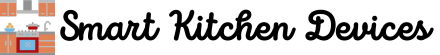How Can I Troubleshoot Common Problems With Smart Kitchen Devices?
In this article, you’ll learn some tips and tricks for troubleshooting common problems with your smart kitchen devices. From issues with connectivity to malfunctioning apps, we’ll explore various troubleshooting techniques to help you get your devices back to working order. Whether it’s your smart refrigerator, oven, or even your coffee maker, we’ve got you covered with practical solutions. So, grab a cup of coffee and let’s get started on solving those smart kitchen device problems!
Understanding Smart Kitchen Devices
Smart kitchen devices are appliances or gadgets that are connected to the internet and can be controlled remotely using a smartphone, tablet, or computer. These devices are designed to make cooking and meal preparation more convenient and efficient by providing automation and remote control features.
There are various types of smart kitchen devices available in the market today, including smart refrigerators, ovens, microwaves, coffee makers, dishwashers, and even smart utensils. These devices are equipped with sensors and connectivity features that allow users to monitor and control their operations from anywhere at any time.
How do smart kitchen devices work?
smart kitchen devices work by connecting to your home’s Wi-Fi network and communicating with a dedicated mobile app or a smart home hub. Through these connections, users can send commands or receive real-time updates about the device’s status and performance.
Most smart kitchen devices rely on internet connectivity to access additional features such as recipe suggestions, nutritional information, and software updates. These devices can also be integrated with virtual assistants like Amazon Alexa or Google Assistant, allowing users to control them using voice commands.
Smart kitchen devices use various technologies such as sensors, timers, and data processing algorithms to enhance their functionality. For example, a smart refrigerator may have sensors that can detect the quantity and freshness of food items, while a smart oven may have temperature control features that ensure precise cooking.
Common Problems with Smart Kitchen Devices
While smart kitchen devices offer numerous benefits, they are not immune to problems and malfunctions. Some of the common issues that users may encounter include connection problems, functionality problems, and integration difficulties.
Connection issues
Connection issues arise when a smart kitchen device fails to establish a stable connection with the Wi-Fi network or the mobile app. This can result in the device becoming unresponsive or losing its remote control capabilities.
Functionality problems
Functionality problems refer to issues related to the performance and operation of smart kitchen devices. These can include inaccurate temperature readings, malfunctioning timers, or unresponsive touchscreens.
Integration difficulties
Integration difficulties occur when a smart kitchen device fails to integrate with other smart home devices or platforms. This can prevent users from controlling the device through a smart home hub or accessing additional features.
Troubleshooting Connection Issues
If you are experiencing connection issues with your smart kitchen device, there are several troubleshooting steps you can take to resolve the problem.
Check Wi-Fi network
Ensure that your Wi-Fi network is working properly by testing the connection with another device. If the Wi-Fi network is not functioning correctly, try resetting your router or contacting your internet service provider for assistance.
Reset the device
Many smart kitchen devices have a reset button or a specific procedure to reset the device to its factory settings. Refer to the device’s manual or manufacturer’s website for instructions on how to perform a reset.
Update firmware
Check if there are any firmware updates available for your smart kitchen device. Manufacturers often release firmware updates to fix bugs, improve performance, and enhance compatibility. Updating the firmware may help resolve connectivity issues.
Troubleshooting Functionality Problems
If you are experiencing functionality problems with your smart kitchen device, here are some troubleshooting steps you can try.
Power cycle the device
Power cycling involves turning off the device, unplugging it from the power source, waiting for a few minutes, and then plugging it back in and turning it on again. Power cycling can help resolve minor functionality issues.
Reset device settings
If power cycling does not resolve the functionality problem, try resetting the device settings to their default values. Refer to the device manual for instructions on how to reset the settings.
Check compatibility with other devices
If you have integrated your smart kitchen device with other smart home devices, check if they are compatible with each other. Incompatibility issues can prevent the devices from communicating effectively and can cause functionality problems.
Troubleshooting Integration Difficulties
If you are experiencing integration difficulties with your smart kitchen device, follow these troubleshooting steps.
Ensure device compatibility
Make sure that your smart kitchen device is compatible with the smart home hub or platform you are using. Refer to the device manual or manufacturer’s website for information on compatibility.
Check smart home hub settings
Verify that the settings on your smart home hub or platform are correctly configured to work with your smart kitchen device. Incorrect settings can prevent the devices from integrating properly.
Reinstall or update device app
If you are using a dedicated mobile app to control your smart kitchen device, try uninstalling and reinstalling the app to fix any issues. You can also check for app updates in the respective app store and install them if available.
Contacting Technical Support
If you have followed the troubleshooting steps and are still experiencing problems with your smart kitchen device, it may be time to contact technical support. Here’s how you can do it.
Finding device manufacturer’s contact information
Look for the device manufacturer’s contact information on their website, product packaging, or user manual. Contacting the manufacturer directly can provide you with the most accurate and specific support for your device.
Submitting a support ticket
Many device manufacturers have online support portals where users can submit support tickets. Provide detailed information about the problem you are experiencing, and include any troubleshooting steps you have already taken.
Calling customer support
If you prefer to speak directly with a support representative, call the manufacturer’s customer support hotline. Be prepared to provide the device’s serial number, purchase date, and a description of the problem.
Seeking Help from Online Communities
In addition to contacting technical support, you can also seek help from online communities and forums dedicated to smart home devices. Here’s how you can benefit from these resources.
Joining smart home forums
Join online forums or communities that focus on smart home devices. You can ask questions, seek advice, and share your experiences with other users who may have encountered and solved similar problems.
Posting on online communities
If you have a specific problem with your smart kitchen device, post a detailed description of the issue on relevant online communities. Experienced users or experts may be able to provide you with troubleshooting tips or solutions.
Seeking advice from experienced users
If you come across a user who has successfully resolved a similar problem, reach out to them for advice or guidance. They may be able to provide you with specific steps to troubleshoot your device.
Staying Up-to-Date with Device Updates
To ensure the optimal performance of your smart kitchen device, it is essential to stay up-to-date with firmware updates. Here’s how you can do it.
Enabling automatic updates
Check if your smart kitchen device has an automatic update feature. Enabling this feature ensures that your device receives the latest firmware updates without manual intervention.
Checking for firmware updates
Regularly check the device manufacturer’s website or the dedicated mobile app for firmware updates. Manufacturers often release updates to address bugs, improve performance, and add new features.
Downloading and installing updates
When you receive a firmware update notification, download and install it as soon as possible. Firmware updates can fix known issues and enhance the overall performance and security of your smart kitchen device.
Taking Preventive Measures
While troubleshooting common problems with smart kitchen devices is essential, it is equally important to take preventive measures to avoid these problems in the first place. Here are a few preventive measures you can take.
Keeping devices clean and well-maintained
Regularly clean and maintain your smart kitchen devices according to the manufacturer’s instructions. This includes wiping down touchscreens, cleaning filters, and removing any debris or buildup that may affect performance.
Avoiding power surges
Protect your smart kitchen devices from power surges by using surge protectors or uninterruptible power supply (UPS) units. Power surges can damage the device’s internal components and lead to functionality problems.
Protecting devices from water damage
Ensure that your smart kitchen devices are not exposed to excessive moisture or water. Avoid placing them near sinks, open windows, or areas prone to spills. Water damage can cause significant damage to the device’s circuitry and render it non-functional.
Conclusion
By following these troubleshooting steps, you can effectively address common problems with smart kitchen devices and ensure their smooth operation in the long run. Remember to always refer to the device manual or contact the manufacturer’s support team for specific guidance. With proper troubleshooting and preventive measures, you can enjoy the convenience and efficiency of smart kitchen devices in your everyday cooking routine.